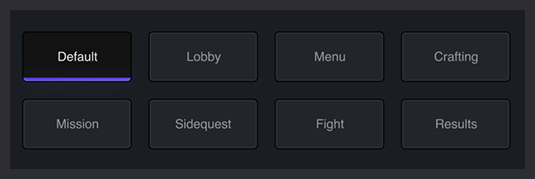Theme Window
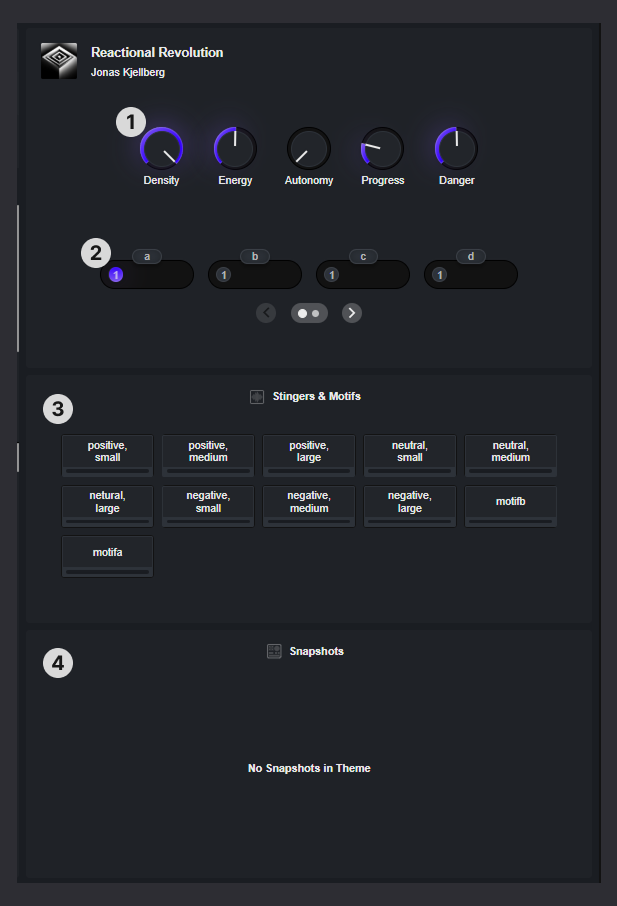
Macros 1
Adjustable high-level musical parameters such as Energy, Density, Tension, or Autonomy are displayed as Macro Knobs. With playback active, move the knobs to update the value of these parameters. The theme adapts dynamically and in real time in response to these updates.
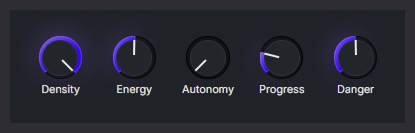
Parts 2
A theme usually contains several parts. Each part can be instantly triggered to adjust the emotional tone, matching specific moments in your game. With playback active, click on one of the Part or Part Group buttons to jump between parts.
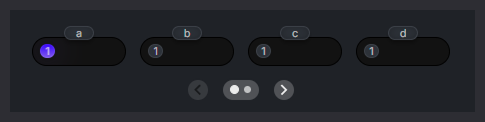
Stingers 3
These are musical flourishes that can be synced dynamically with or triggered by gameplay moments and are categorized by emotional tone and scale. If the theme is combined with a track, these stingers seamlessly react to the track's rhythmic and melodic content.
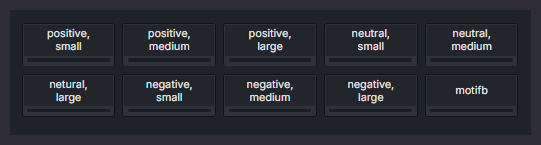
Snapshots 4
Theme Snapshots let you recall specific configurations of a theme—including macro knob values (like Energy, Density, etc.) and the active part (e.g. Intro, Main, or Secondary), with the click of a button. These states can be recalled by clicking the corresponding Snapshot button, making it easy to switch between musical moods on the fly.